SAP HANA writes the backup information (logs and data) to files at pre-configured directories. These directories must reside on GPFS file systems so the files can be accessed from all SAP HANA nodes. Also read the prerequisites for installing TDP SAP HANA product before configuring it on your servers to prevent any further issues.
- To change the default backup directories, edit the global.ini configuration file. The data backup files are written to the location specified by the parameter basepath_databackup in the persistence section of the global.ini configuration file. By default, the location for data backup files is $(DIR_INSTANCE)/backup/data.
- The log backup files are written to the location specified by the parameter basepath_logbackup in the persistence section of the global.ini configuration file. By default, the location for log backup files is $(DIR_INSTANCE)/backup/log.
When the backup runs, the files created in these directories are moved to the Tivoli Storage Manager server. After the backup is complete, those files, which were created in the backup directories are deleted, with the exception of SAP HANA configuration files.
TDP SAP HANA Backup Steps
- Complete data-backup (including HANA instance and landscape configuration files).
- Complete log-backup.
Backup of SAP HANA is done in 2 steps, first backup is taken from HANA to local disk and then TSM ERP will send to TSM Server storage with multiple streams. Go to directory /opt/tivoli/tsm/tdp_hana>
"backup.sh --data" --------> Performs complete data and configuration file backup
"backup.sh --logs" --------> Performs complete redo log backup
TDP SAP HANA Restoration Steps
TDP SAP HANA Restoration process is done in 2 steps. First you should restore DB from TSM Server Storage and then recover it through SAP HANA Studio. As “sidadm” user run:
'restore.sh mr'
“restore.sh -mr” will restores the backups to the original location from which the backup was finished. Recovery of the database can be performed later using the so restored files.
TDP SAP HANA Backup and Restore Process Video Tutorial
Also Read: Storage Area Network (SAN) Basic Free Tutorials
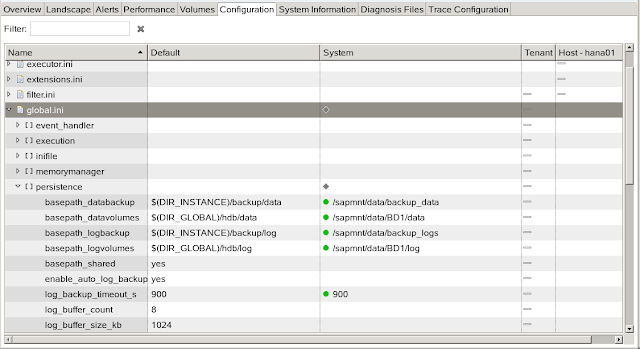



Note that TDP SAP HANA v6.4.1 does not use the scripts. These no longer exist within the TDP product. The backup/restore is run directly from the SAP HANA Studio.
ReplyDeleteDoes someone has Sample script for TDP SAP HANA? How to schedule as I am not able to find backup and restore script? there is no scheduler in SAP HANA studio. Please HELP required at highest priority.
ReplyDeleteDo you have the process to create restore.sh and backup.sh bach files??
ReplyDeleteMy schedule runs from Hana system's crontab for DB and Log backup. I want to change it to be handled by TSM. How do I define a schedule for it?
ReplyDeleteCreate a OS script on you HANA server and create a TSM client schedule to start that script from TSM.
Delete