Starting from Tivoli Storage Manager Version 7.1.3, you can use the new storage pool type called directory-container storagepool to protect backup and archive data. Data that is stored in a directory-container storage pool can use either inline data deduplication, client-side data deduplication, inline compression, or client-side compression. Tivoli Storage Manager offers the following features when you use directory-container storage pools for data storage
- You can apply data deduplication and disk caching techniques to maximize data storage usage.
- You can retrieve data from disk much faster than you can retrieve data from tape storage.
Inline data deduplication or inline compression reduces data at the time it is stored. By using directory-container storage pools, you remove the need for volume reclamation, which improves server performance and reduces the cost of hardware. You can protect and repair data in directory-container storage pools at the level of the storage pool by using AUDIT CONTAINER command.
The directory-container storage pool provides the following benefits:
- Simplified storage management.
- Optimized data-deduplication processing.
- Reduced database growth and size.
- Increased server performance and scalability.
- Improved recoverability of damaged extents
Also Read: Points to remember when taking backup to multiple storagepools simultaneously
Some TSM internal process does not support for directory-container storage pools. You cannot use any of the following functions with directory-container storage pools:
Some TSM internal process does not support for directory-container storage pools. You cannot use any of the following functions with directory-container storage pools:
- Migration
- Reclamation
- Aggregation
- Collocation
- Simultaneous-write
- Storage pool backup
- Virtual volumes
How to define directory container storagepool
Check the below syntax to define a direcory container storagepool. Please read the description of the parameters which are provided in the syntax to get better customization of this feature.
Auditing Directory-Container Storagepools
Use the AUDIT CONTAINER command to scan for inconsistencies between database
information and a container in directory container storage pool.
This command is used to complete the following actions for a container in a directory-container storage pool
- Scan the contents of a container to validate the integrity of the data extents.
- Remove damaged data from a container.
- Mark an entire container as damaged
Example: audit container stgpool=newdedup action=removedamaged
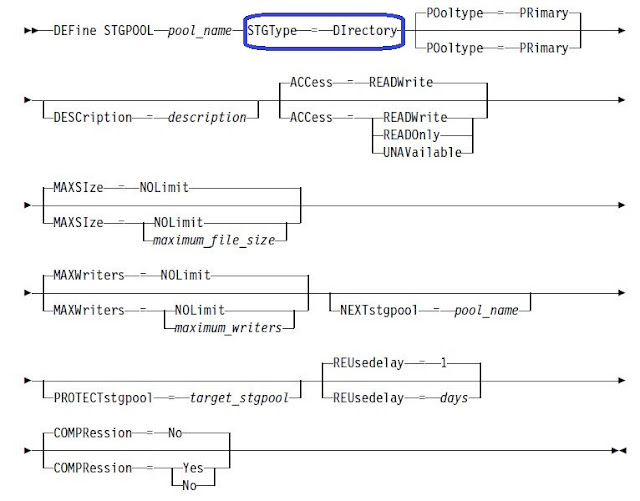
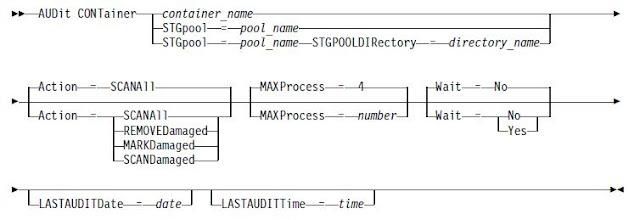


0 Comment to "IBM Spectrum Protect (TSM) V7.1.5 Directory Container Storage pools Overview"
Post a Comment