To backup and restore your Lotus Domino Mail Servers using IBM Tivoli Data Protection for Domino, you should first install & configure compatible TDP Domino & TSM BA Client , configure and register a node in TSM Server accordingly. It is recommended to check the compatibility between your Lotus Domino, operating system and TDP Domino Versions. If possible try to install same version of BA Client & TDP Domino packages to prevent annoying errors.
Backup and Restore Lotus Domino Mail Server using IBM TDP Domino
1) You can start taking backup of your domino server either by command-line or through GUI. Open TDP SQL GUI by going to START>PROGRAMMS>TIVOLI STORAGE MANAGER>TDPdomino GUI. You can also double click domdsmc.exe file to open GUI in C:Program Files/Tivoli/tsm/domino folder.
2) Go to the BACKUP tab and select the mail server you want to backup as shown below.
Also Read: Steps to configure SAP Oracle DB backup with TSM for ERP using BRTools
3) You can select indivdual .nsf files for backup or you can backup group of .nsf files.
3) You can select indivdual .nsf files for backup or you can backup group of .nsf files.
4) To take backup through commandline, go to the domino directory and run domdsmc i command for incremental backup as shown below.
5) If you want to check the status of previous backups, run the command domdsmc query dbbackup as shown below.
6) Similarly, you can go to the RESTORE tab on TDP Domino GUI and select the files which you want to restore. Alternatively to restore the domino backups through command line , run the command domdsmc restore as shown below
Also Read: Integrating TDPO with RMAN to configure Oracle DB backups
Also Read: Integrating TDPO with RMAN to configure Oracle DB backups




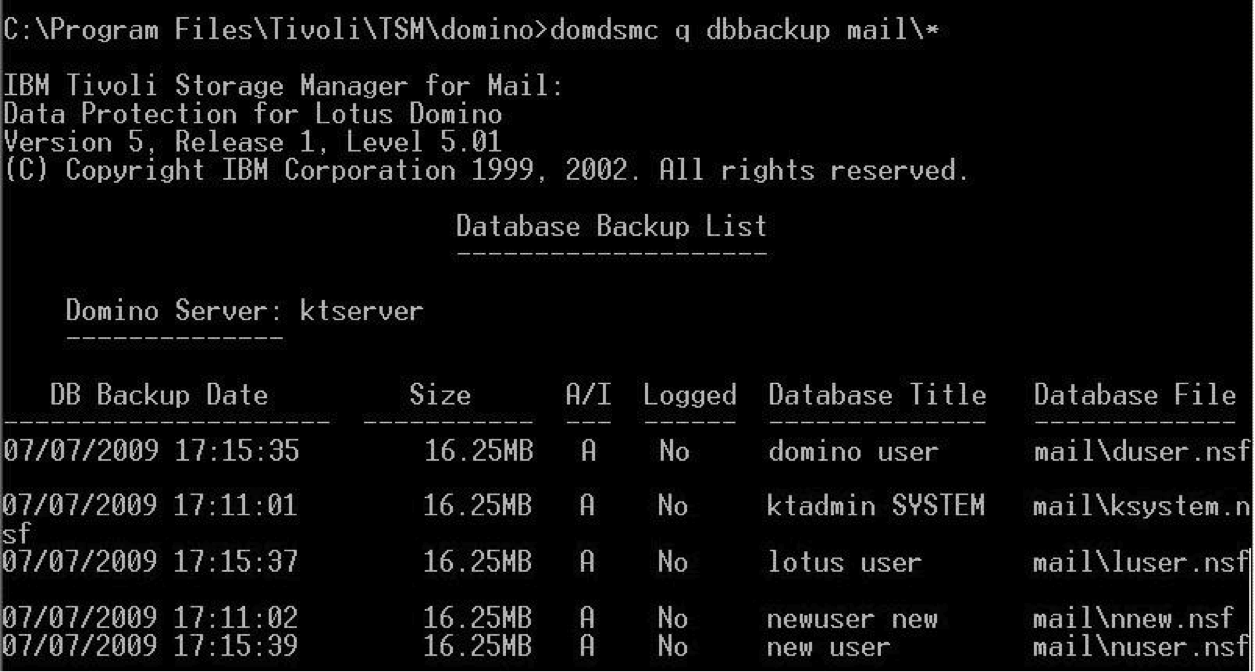




0 Comment to "Steps to backup and restore Lotus Domino mail servers using IBM TSM for Mail - TDP Domino"
Post a Comment