Important and Useful commands which are used for monitoring and managing IBM Tivoli Storage Manager (TSM) on HP-UX machines are shown below in this post. You can also see the video tutorial on how to check the HP-UX system information for a IBM TSM. Remember that unlike monitoring IBM TSM in AIX, most of the commands are different and also the installation and device configuration methods are also bit different in HP-UX system. I recommend to check the requirements for TSM in HPUX before installing and configuring.
Useful Commands for managing IBM TSM Server in HP-UX
1) To Check the Filesystems and their size & information in HP-UX use ---- bdf command
2) Tivoli Storage Manager default paths for Server and clients
BAClient - /opt/tivoli/tsm/client/ba/bin
3) To check the installed software packages in HPUX use swlist command. To check only if TSM is installed or not use ----- swlist |grep -i tivoli
4) To check the process of TSM server, run the following command ------ ps -ef | grep -i dsm
5) To check the available tape devices in HPUX, run the following command ---- ioscan -fnC tape. This command will scan the attached tape devices and list them out as shown below.
You should use the TSM device names shown in the above screen for example (/dev/rmt/tsmmt4) while defining path for the tape drives to TSM Server.
Also Read: TSM Administrator Daily routine tasks
Also Read: TSM Administrator Daily routine tasks
Watch the below video tutorial for more detail on how to manage IBM Tivoli Storage Manager in HP-UX systems.
Also Read: Increase TSM server performance by following these guidelines
Also Read: Increase TSM server performance by following these guidelines
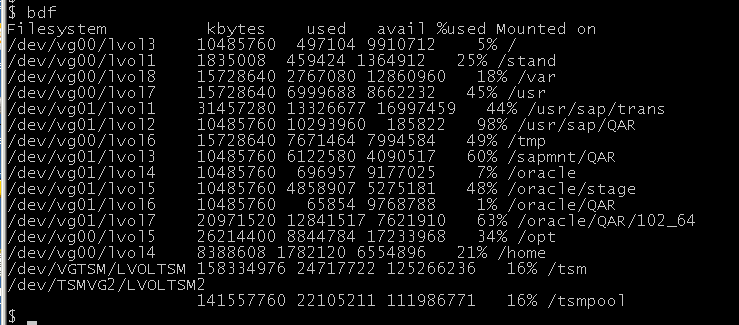
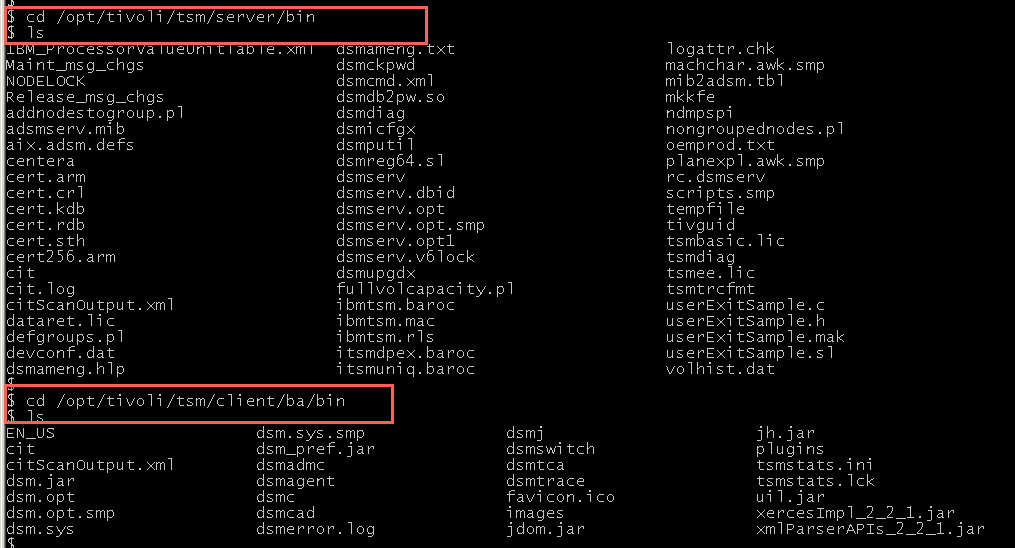
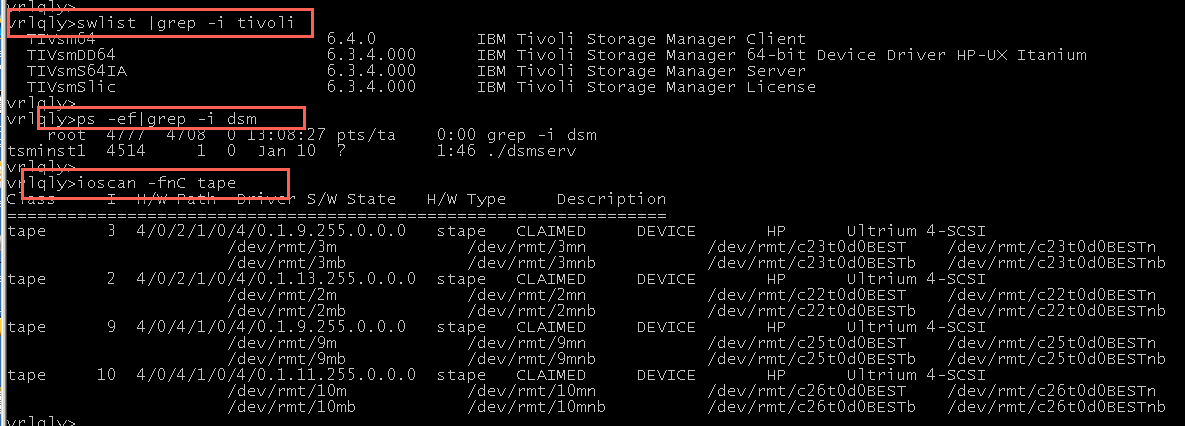
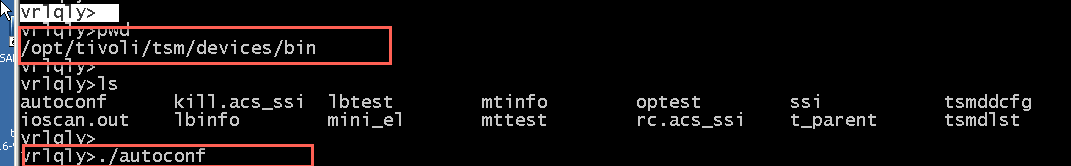
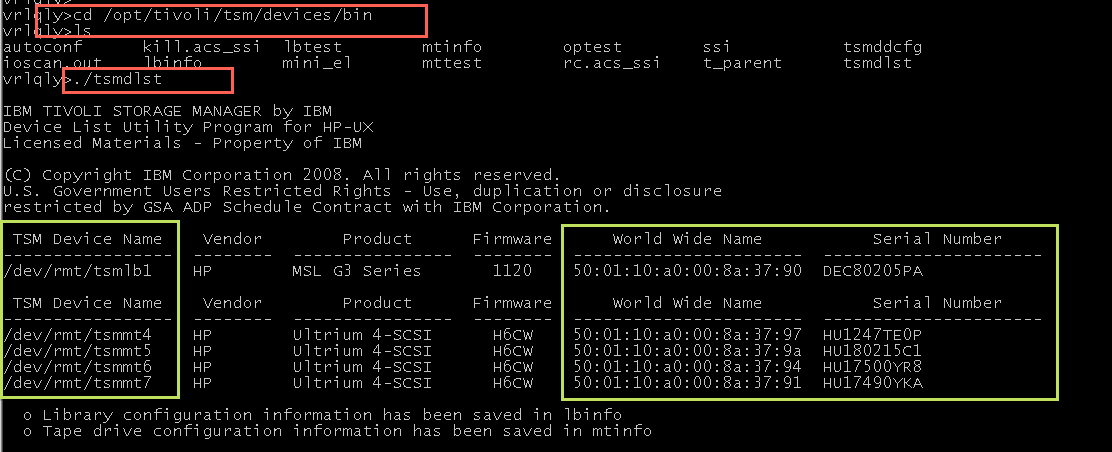
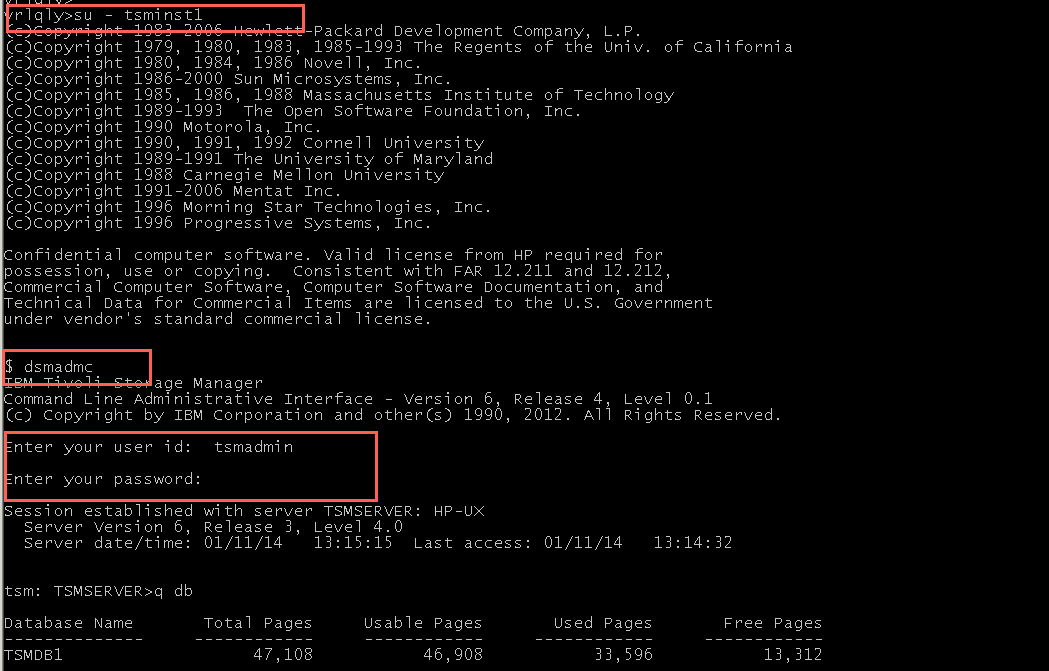


0 Comment to "Commands for monitoring IBM TSM Server in HP-UX Operating System - Video Tutorial"
Post a Comment