The FC SAN physical components such as network cables network adapters and hubs or switches can be used to design a Fibre channel Storage Area Network.The different types of FC architecture which can be designed are
- Point-to-point
- Fibre channel arbitrated loop (FC-AL)
- Fibre channel switched fabric (FC-SW).
Fibre Channel (FC) SAN Architectures
The configuration of the above 3 architectures are explained below
Point-to-point Architecture: In this configuration, two nodes are connected directly to each other. This configuration provides a dedicated connection for data transmission between nodes. However, the point-to-point configuration offers limited connectivity and scalability and is used in a DAS environment.
Point-to-point Architecture: In this configuration, two nodes are connected directly to each other. This configuration provides a dedicated connection for data transmission between nodes. However, the point-to-point configuration offers limited connectivity and scalability and is used in a DAS environment.
FC-Arbitrated Loop: In this configuration, the devices are attached to a shared loop. Each device contends with other devices to perform I/O operations. The devices on the loop must “arbitrate” to gain control of the loop. At any given time, only one device can perform I/O operations on the loop. Because each device in a loop must wait for its turn to process an I/O request, the overall performance in FC-AL environments is low.
Further, adding or removing a device results in loop re-initialization, which can cause a momentary pause in loop traffic. As a loop configuration, FC-AL can be implemented without any interconnecting devices by directly connecting one device to another two devices in a ring through cables. However, FC-AL implementations may also use FC hubs through which the arbitrated loop is physically connected in a star topology.
Also Read: Basic troubleshooting tips for Fibre Channel (FC) SAN
Also Read: Basic troubleshooting tips for Fibre Channel (FC) SAN
FC-Switch: It involves a single FC switch or a network of FC switches (including FC directors) to interconnect the nodes. It is also referred to as fabric connect. A fabric is a logical space in which all nodes communicate with one another in a network. In a fabric, the link between any two switches is called an interswitch link (ISL). ISLs enable switches to be connected together to form a single, larger fabric.
They enable the transfer of both storage traffic and fabric management traffic from one switch to another. In FC-SW, nodes do not share a loop; instead, data is transferred through a dedicated path between the nodes. Unlike a loop configuration, an FC-SW configuration provides high scalability. The addition or removal of a node in a switched fabric is minimally disruptive; it does not affect the ongoing traffic between other nodes.
FC switches operate up to FC-2 layer, and each switch supports and assists in providing a rich set of fabric services such as the FC name server, the zoning database and time synchronization service. When a fabric contains more than one switch, these switches are connected through a link known as an inter-switch link.
Inter-switch links (ISLs) connect multiple switches together, allowing them to merge into a common fabric that can be managed from any switch in the fabric. ISLs can also be bonded into logical ISLs that provide the aggregate bandwidth of each component ISL as well as providing load balancing and high-availability features.
Fibre Channel (FC) Port Types
The ports in a switched fabric can be one of the following types
- N_Port: It is an end point in the fabric. This port is also known as the node port. Typically, it is a compute system port (FC HBA port) or a storage system port that is connected to a switch in a switched fabric.
- E_Port: It is a port that forms the connection between two FC switches. This port is also known as the expansion port. The E_Port on an FC switch connects to the E_Port of another FC switch in the fabric ISLs.
- F_Port: It is a port on a switch that connects an N_Port. It is also known as a fabric port.
- G_Port: It is a generic port on a switch that can operate as an E_Port or an F_Port and determines its functionality automatically during initialization.
World Wide Name (WWN)
Each device in the FC environment is assigned a 64-bit unique identifier called the World Wide Name (WWN). The FC environment uses two types of WWNs.
- World Wide Node Name (WWNN) - WWNN is used to physically identify FC network adapters. Unlike an FC address, which is assigned dynamically, a WWN is a static name for each device on an FC network. WWNs are similar to the Media Access Control (MAC) addresses used in IP networking.
- WWNs are burned into the hardware or assigned through software. Several configuration definitions in an FC SAN use WWN for identifying storage systems and FC HBAs. WWNs are critical for FC SAN configuration as each node port has to be registered by its WWN before the FC SAN recognizes it.
- World Wide Port Name (WWPN) - WWPN is used to physically identify FC adapter ports or node ports. For example, a dual-port FC HBA has one WWNN and two WWPNs.
N_Port Virtualization
Virtualization (NPV) addresses this concern by reducing the number of domain IDs in a fabric. Edge switches supporting NPV do not require a domain ID. They pass traffic between the core switch and the compute systems. NPV-enabled edge switches do not perform any fabric services, and instead forward all fabric activity, such as login and name server registration to the core switch.
All ports at the NPV edge switches that connect to the core switch are established as NP_Ports (not E_Ports). The NP_Ports connect to an NPIV-enabled core director or switch. If the core director or switch is not NPIV-capable, the NPV edge switches do not function. As the switch enters or exits from NPV mode, the switch configuration is erased and it reboots. Therefore, administrators should take care when enabling or disabling NPV on a switch. The figure on the slide shows a core-edge fabric that comprises two edge switches in NPV mode and one core switch (an FC director).
N_Port ID virtualization (NPIV)
VMware or Hypervisors leverage NPIV to create virtual N_Ports on the FC HBA and then assign the virtual N_Ports to virtual machines (VMs). A virtual N_Port acts as a virtual FC HBA port. This enables a VM to directly access LUNs assigned to it
NPIV enables an administrator to restrict access to specific LUNs to specific VMs using security techniques like zoning and LUN masking; similarly to the assignment of a LUN to a physical compute system. To enable NPIV, both the FC HBAs and the FC switches must support NPIV. The physical FC HBAs on the compute system, using their own WWNs, must have access to all LUNs that are to be accessed by VMs running on that compute system.
Previous: 4.3 Overview of Fibre Channel (FC) SAN Protocol
Go To >> Index Page
Previous: 4.3 Overview of Fibre Channel (FC) SAN Protocol
Go To >> Index Page
What Others are Reading Now...

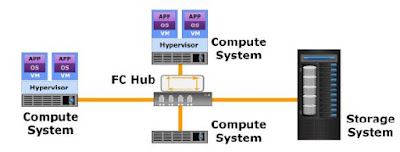
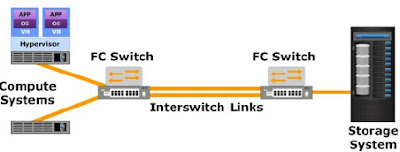
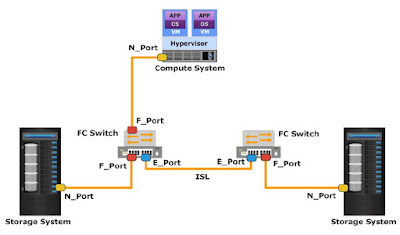
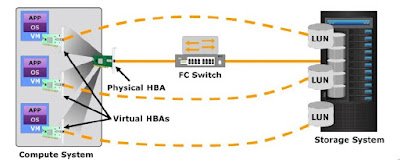






0 Comment to "4.4 Introduction to Fibre Channel (FC) SAN Architecture and port virtualization "
Post a Comment