The conventional approach which we are following from many days to delete a node and its backups from TSM server storage is by following the DECOMMISSIONING NODE process. In this process, once we get an approval to delete a node and its backup data we dissociate that node from all the backup schedules, then we lock the node and delete all the filespaces associated to that node and then eventually we end-up removing node from the TSM inventory. This process needs TSM administrator's monitoring and intervention.
Starting from TSM V7.1.3, we have a new command (DECOMMISSION NODE) which will do all the above work in the background for us. This single command will remove a client node from the TSM server in a systematic & controlled way without our intervention.
When you start the decommission process, the server locks the client node to prevent it from accessing the server. Files that belong to the client node are gradually deleted, and then the client node is deleted. You can decommission BAclient node and as aswell as TDP & NAS nodes with this command. Remember that for decommisioning a VM node we have a separate command (DECOMMISSION VM).
Also we cannot run this command on client node that is configured for replication.We need to remove the client node from replication by using the REMOVE REPLNODE command before decommissioning this kind of node..
Issue this command to initiate a gradual, controlled decommission operation. This single command completes the following actions automatically:
- This process will delete all schedule associations for the client node. Schedules are no longer run on the client node. This action is equivalent to issuing the DELETE ASSOCIATION command for every schedule with which the client node is associated.
- Next, it prevents the client from accessing the server. This action is equivalent to issuing the LOCK NODE command.
- Next, the client node data is no longer backed up to the server. Data that was backed up before the client node was decommissioned is not immediately deleted from the server. However, all backup file versions, including the most recent backup will be now marked as inactive copies. The client files will be retained as per the retention settings.
- Once all client backup and archive file copies are removed from server storage, Tivoli Storage Manager deletes the file spaces that belong to the decommissioned node. This action is equivalent to issuing the DELETE FILESPACE command.
- After all file spaces for the decommissioned node are deleted, the node definition is then deleted from the server. This action is equivalent to issuing the REMOVE NODE command.
DECOMMISSIONING NODE
You should use this command to remove normal FILE-LEVEL node, TDP node or NAS node from TSM server. Any backup data that is stored for the client node expires according to policy settings unless you explicitly delete the data.
Example: decommission node ecom_prod
Please note that this action cannot be reversed and causes deletion of data. Although this command does not delete the client node definition until after its data expires, you cannot recommission the client node. After you issue this command, the client node cannot access the server and its data is not backed up. The client node is locked, and can be unlocked only to restore files.
DECOMMISSIONING VM
You should use this command to initiate a controlled removal of the virtual machine file spaces from the server. This command will mark all data that was backed up for the virtual machine as inactive, so it can be deleted according to the data retention policies.
After all data that was backed up for the virtual machine expires, the file space that represents the virtual machine is deleted. The DECOMMISSION VM command affects only the virtual machine that you identify. The data center node, and the other virtual machines that are hosted by the data center node are not affected by this command.
Example: decommission vm salesvm
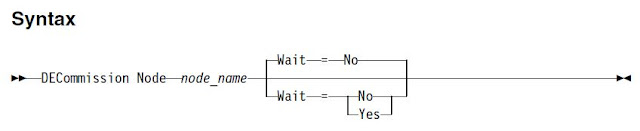
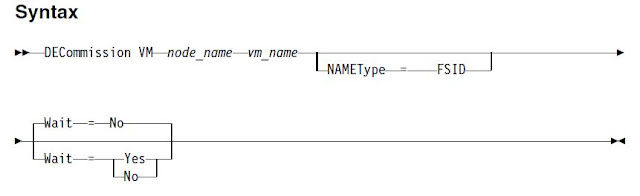


Please advise how to manage the decomissioned nodes data which is already due final retention period. I have many nodes in my client which's data not yet expired. TSM version is 7.1.1.100
ReplyDeleteIF you run the above command on any node.... that nodes data will be expired after its retention period. IF you have to expire it immediately, then run DELETE FILESPACE command and then remove the node
ReplyDeleteDelete filespace wont delete completely the data, it will stay inactive and consuming tape space, i have been looking for a way to completely delete inactive data from the TSM server (to not wait for retention period) but it seems is not possible, delete backupset command does not work because the node is already removed
ReplyDelete